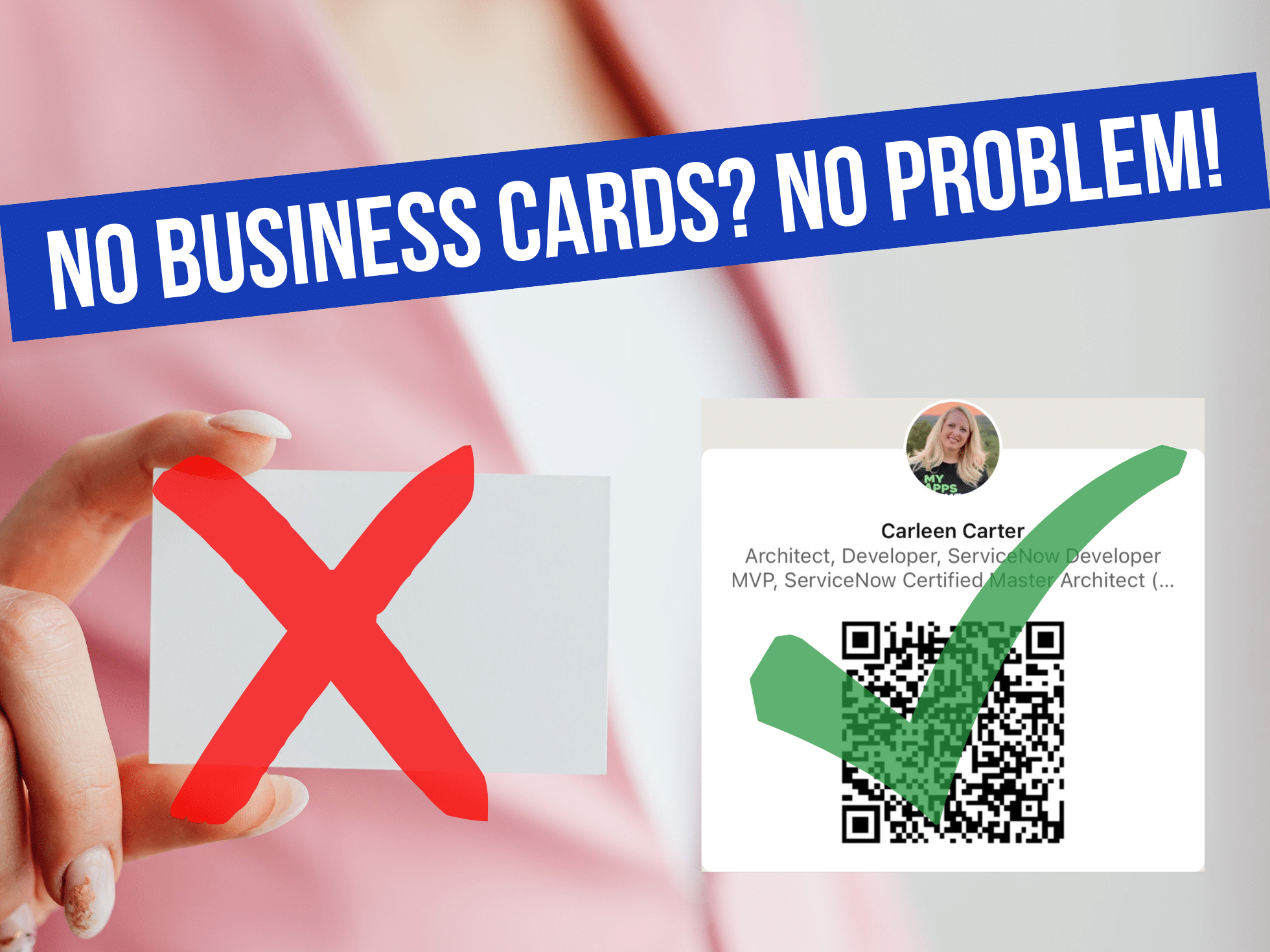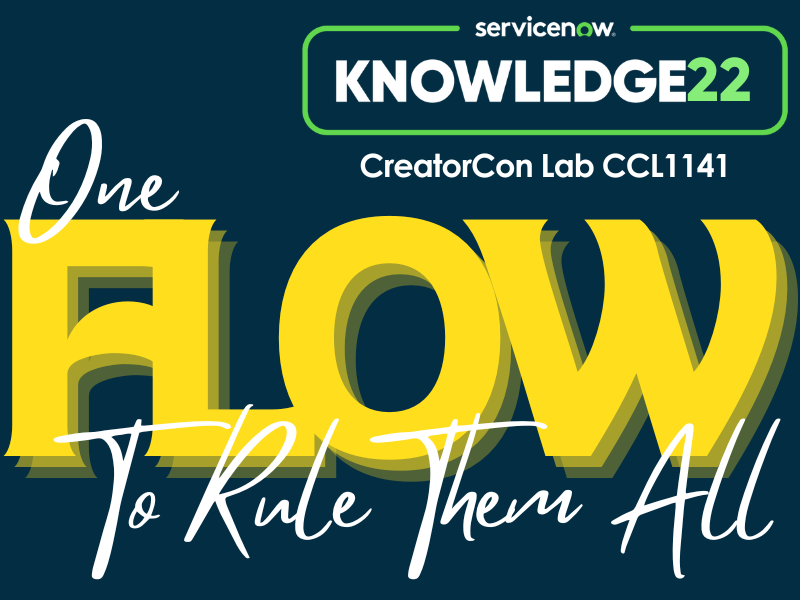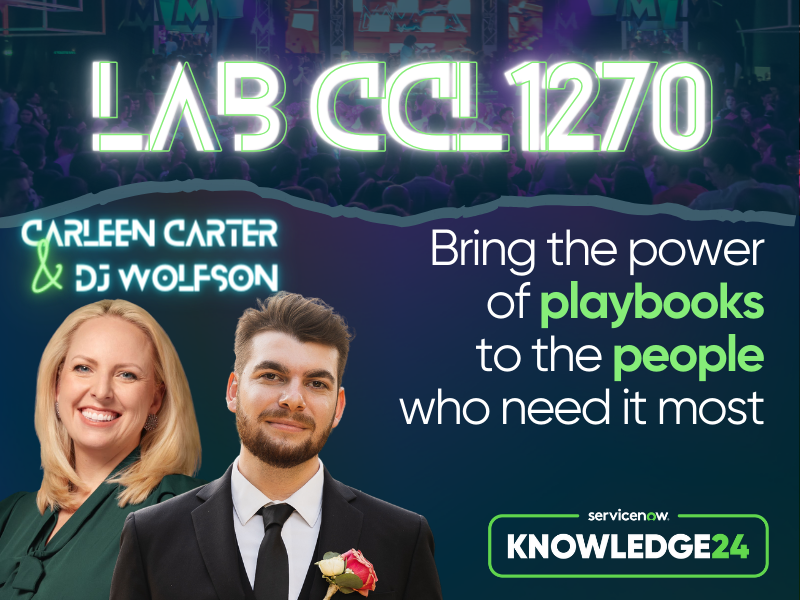I recently posted an article about networking and example ice-breaker questions for the upcoming ServiceNow Knowledge 2023 conference. I neglected to mention how important it is to get contact information for everyone you connect with!
The traditional way of exchanging contact info is by using a business card, but if you don’t have any, don’t rush out to the printing press! There are several more earth-friendly ways to share your contact info, and you probably already have the tools to do it for free! I give a few examples below.
Connections can “change your life”
The ServiceNow Developer Advocates have a great Break Point episode from April 5th about what to expect at CreatorCon, the developer-focused event within the Knowledge Conference. I’ve embedded the audio below, but you can also listen to Break Point anywhere you usually listen to podcasts.
Several times they mention networking at Knowledge and CreatorCon and the opportunities made available to them because of the relationships created during the conference. Chuck Tomasi was laid off from his position a few days after he attended Knowledge 2010 as a customer; he reached out to the contacts he made and got a job offer within hours (which seems ultra-prescient right now as we hear about thousands of layoffs). I encourage you to listen to the entire podcast for the full context, but at 17:10, Earl Duque talks about how important it is for YOU to take ownership of creating those relationships.
The Developer Advocates are not alone in making connections that changed their lives. The ServiceNow ecosystem is chock full of stories about life-long friendships and career trajectory changing events that started with a simple conversation at Knowledge and CreatorCon.
Now that we know why connections are so important let’s figure out how to share that contact info quickly and efficiently! I’ve outlined three alternatives to a traditional business card exchange below.
LinkedIn (free)

Anyone can scan these QR codes with the built-in camera app on their phone. Their phone will automatically direct them to your profile in the LinkedIn app (or a browser if they don’t have the LinkedIn app installed), where they can request a connection or follow you. Try it now with my QR code!
Here are the steps to generate your own LinkedIn QR code:
- While in the LinkedIn mobile app, tap the Home tab.
- Tap the search box.
- At the right of the search box, tap the icon that looks like a collection of squares. NOTE: A screen with your profile image, name, and headline will display with a QR code that is unique to you.
- Tap one of the options to share the code directly or download your photos.
I like downloading the photo before the conference and setting it as the background for my lock screen for easy access. Bonus: if you lose your phone, it’s easily identifiable as yours, and there is a way to contact you (assuming you also have your computer)! The only caveat is that you tend to drain the battery on your phone faster.
Downloading the QR code without your profile image is available. Still, I recommend using the version with a photo as a quick visual indicator that your new contact has reached the right profile. If you change your profile image, download a new QR code!
Create a QR code (free)
 If you have your own website or you’d rather not use LinkedIn, you can create a QR code for free. If you google “QR code generator” you’ll see loads of services that can generate QR codes for free. In my experience, though there are some free options, most of them are trying to sell you a service. If you are trying to get analytics from QR code scans or run extensive marketing campaigns, those services may be worth looking into. They are a bit much for an individual just trying to connect with people at a conference and avoid carrying around business cards.
If you have your own website or you’d rather not use LinkedIn, you can create a QR code for free. If you google “QR code generator” you’ll see loads of services that can generate QR codes for free. In my experience, though there are some free options, most of them are trying to sell you a service. If you are trying to get analytics from QR code scans or run extensive marketing campaigns, those services may be worth looking into. They are a bit much for an individual just trying to connect with people at a conference and avoid carrying around business cards.
Adobe Express offers a simple and free QR code generator. Simply enter the URL of your website, choose your favorite styling options, and download the image in PNG, JPEG, or SVG format.
 If you don’t have a website, you can direct this QR code to a free profile service, like Cardd.co. I used this solution at Knowledge 2022 before setting up smartcarleen.com. An example of this is displayed at left. If you publish to short-form media sites, you may already have a profile like LinkTree or LinkInBio that you can use for the URL. These services typically have a free tier and a premium service where you may get additional features.
If you don’t have a website, you can direct this QR code to a free profile service, like Cardd.co. I used this solution at Knowledge 2022 before setting up smartcarleen.com. An example of this is displayed at left. If you publish to short-form media sites, you may already have a profile like LinkTree or LinkInBio that you can use for the URL. These services typically have a free tier and a premium service where you may get additional features.
Update 2023-04-27: I had my custom QR code laser engraved on an acrylic keychain on Etsy. Mountain Made TN is the seller I used; they have acrylic in several colors and a wood option. They happened to be on sale when I purchased them, so I ordered two for less than $10 each. I’ll have mine with me at Knowledge, and I’ll be happy to show them off!
Digital Business Card (subscription cost)
If you prefer to carry something physical but want to save trees, look into a digital business card service. For a fee, these services provide a credit-card-like “business card” with an internal NFC chip. You tap the card against someone’s phone, similar to tapping your credit card against a contactless card reader. Like a QR code, the NFC chip will automatically open a URL on the phone.
If I can get away with it, I only carry my phone and attached wallet with 2-3 cards, so these services aren’t for me. For those interested, I found a recently updated Medium article by Monika Adarsh outlining some of these services. If you go this route, get started now, as your physical card will take some time to ship to you.
Update: In a discussion on the sndevs slack, we heard that Earl and Chuck both use (and recommend) Popl.co as a digital business card service. Chuck shared his 20% off discount code: CHUCKTOMASI. Though I will probably stick with my custom QR code, I was intrigued by the options other than just a business card, like wristbands or a sticker for the back of your phone!
These are just a few ways to quickly connect with the people you meet at Knowledge and CreatorCon. Last year I also experimented with programming my own NFC stickers to download a virtual contact file (.vcf), but that’s a tutorial for another time. If all else fails, go old school by bringing a notepad to write the contact information down!
Whatever your method of sharing contact info, do not sleep on the opportunity to make connections; you never know when you may need those relationships in the future!