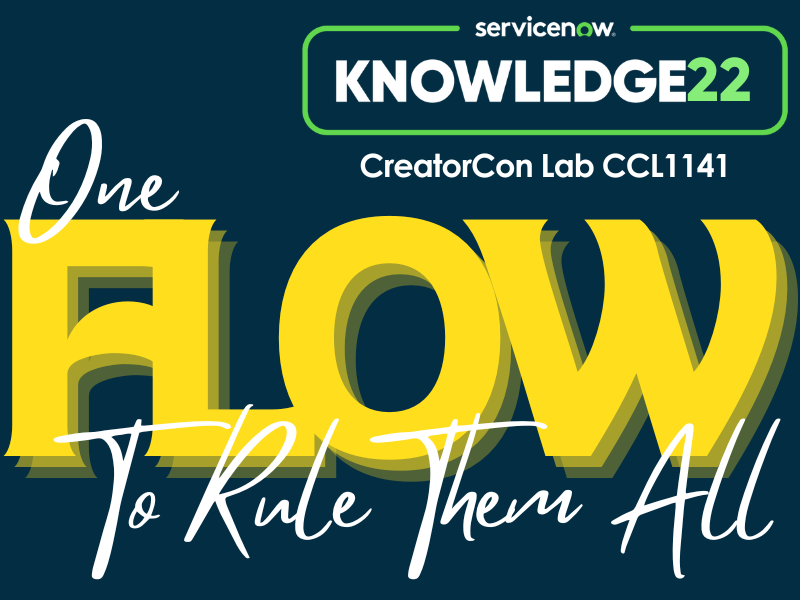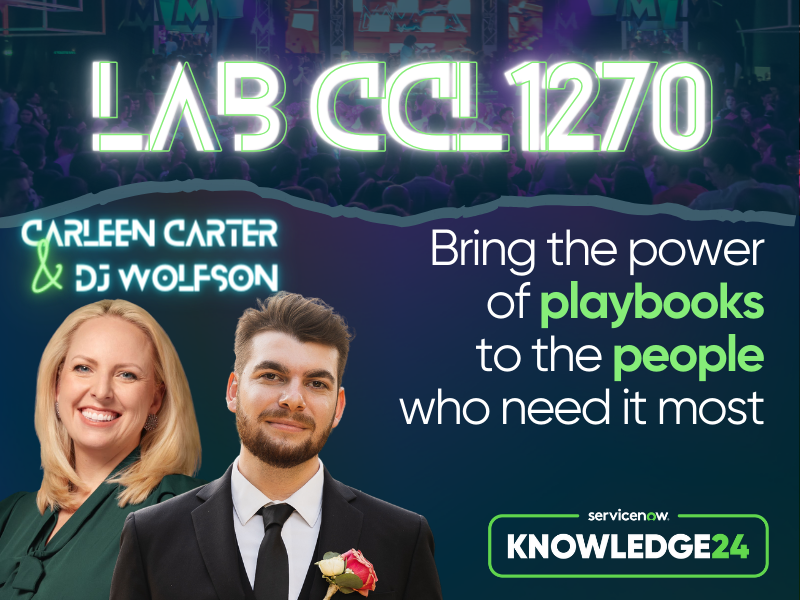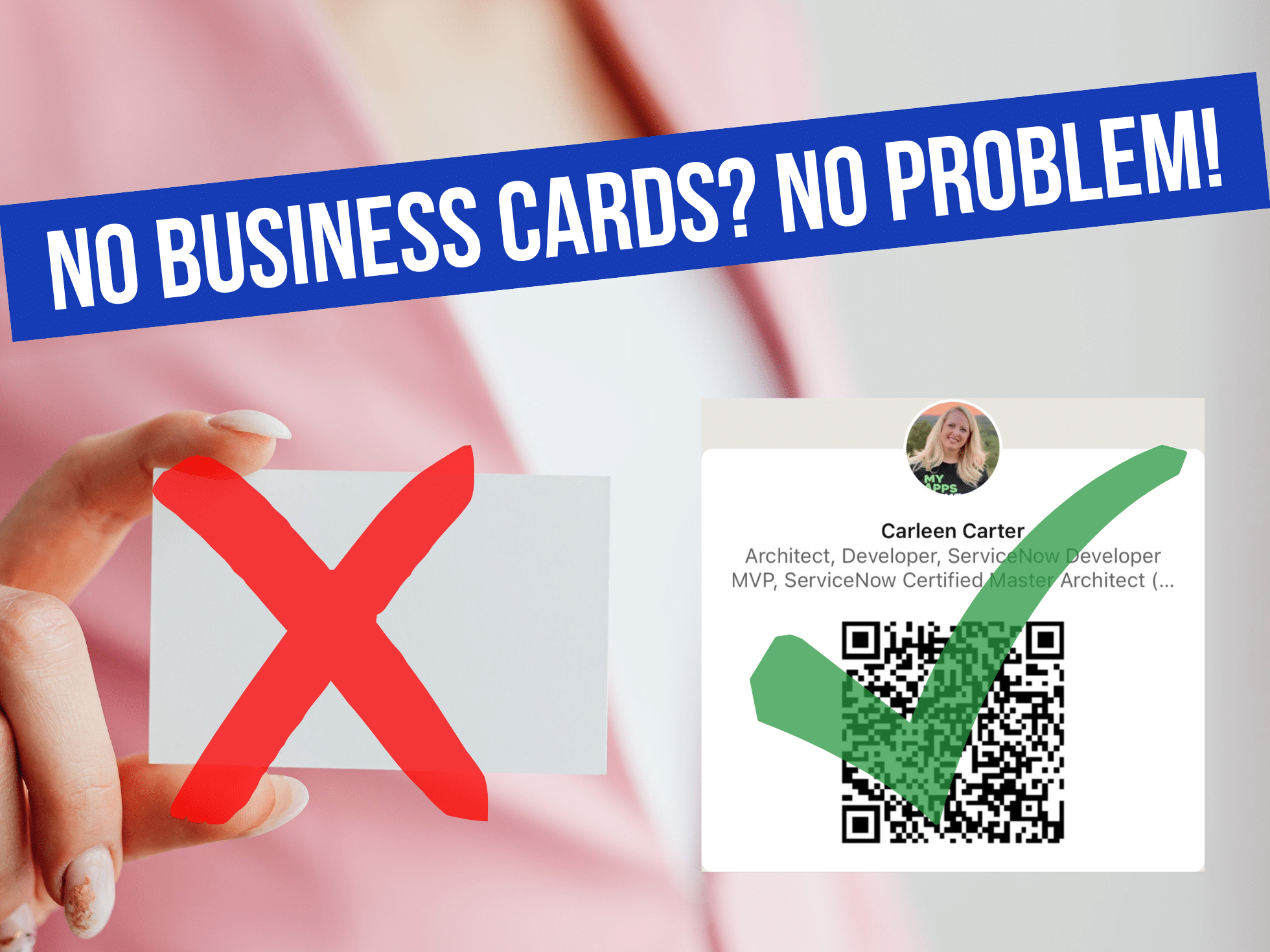When setting up an import in ServiceNow, it’s important to ensure that data values are properly mapped and updated to the corresponding fields in the system. However, sometimes data values may not update properly, even when all the pieces seem to be in place. One possible cause of this issue is the length of the fields on the staging tables.
By default, when creating a new staging table, ServiceNow measures the length of the first 20 records to determine how long the fields should be. If the data values being imported exceed the length of the fields on the staging tables, they will be truncated and not properly imported.
Fortunately, there’s a way to prevent this from happening. In ServiceNow, there’s a property called “com.glide.loader.verify_target_field_size” that allows you to automatically expand the staging table values based on incoming data, even after the first 20 records have been imported.
This property can be found in the Import Sets Properties (Tokyo) and is set to “false” by default. To allow any import set field to increase the column size to match the data length, you need to change the value to “true.” In most cases, you must create the property from scratch to set the value to “true.”
By turning on this property, you will no longer have to manually expand the System Import Set table field length again and again to see the full values that are getting imported. This will save you time and ensure that your data is properly imported and updated in ServiceNow.
Property Name: com.glide.loader.verify_target_field_size
Description: Controls whether import set fields can automatically increase in size during an import (true) or not (false). By default, data that exceeds the import field size is truncated. Set this property to true to allow any import set field to increase the column size to match the length of the data.
Type: true | false
Default value: false
It’s important to note that this property only controls the size of the staging tables and will not automatically expand the length of fields on your target table. This means that you should still be mindful of the data you’re importing and the length of the fields on the target table to avoid any errors or data truncation.
Additionally, this property applies across all staging tables, so if you have frequent data imports with massive values, you should take a moment to consider the impact before enabling the property. It’s always a good idea to test your imports with a small sample of data before running a full import to ensure that everything is working as expected.
Happy importing!